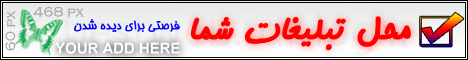MiPony برنامه رایگان مدیریت دانلود فایل ها از سایت های اشتراک گذاری فایل مانند Letitbit, Vip-File, Turbobit . این نوع سایت ها اغلب برای دانلود رایگان دارای اشکالاتی هستند که MiPony آن ها را حل کرده است. از ویژگی های این نرم افزار می توان به پشتیبانی از بیش از ۶۰ سایت معروف به اشتراک گذاری فایل مانند MediaFire , Hotfile , دارای یک وب برازر ساده داخلی , سازگار با انواع کانکشن ها و پشتیبانی از نسخه های مختلف ویندوز اشاره نمود.
قابلیت های کلیدی نرم افزار Mipony 2.1.4 DB 109 :
- رایگان بودن نرم افزار
- پشتیبانی از بیش از ۶۰ سایت معروف اشتراک گذاری فایل مانند PUTLOCKER, Rapidshare, Hotfile, Easy-share, Gigasize, MEDIAFIRE, Depositefiles, Fileserve, Filefactory, Uploading, 4shared, Letitbit, Sendspace, MEGA,…
- امکان آپدیت اتوماتیک سایتهای پشتیبانی کننده نرم افزار
- امکان دانلود فایلها به صورت کاملا اتوماتیک
- عدم احتیاج به خرید اکانتهای پرمیوم از سایتهای پشتیبانی شده
- قابلیت افزایش سرعت دانلود
- پشتیبانی از زبان شیرین فارسی
- سازگار با نسخه های متعدد ویندوز

MiPony
is a download manager specifically designed to automate downloading
files c faylobmennikov such as Letitbit, Vip-File, Turbobit, Hotfile,
Rapidshare, Depositefiles, Filefactory, Megaupload, Easy-Share,
Gigasize, Mediafire, Uploading, 4shared and many others. When
downloading files from file sharing there are usually limitations that
force you to keep track of updates to download. Mipony manages all of
these restrictions: the control and test keys, waiting time, the choice
of server, the daily limit of downloads, etc.
MiPony take care of everything. It goes by waiting the
required time, the program will automatically wait for the download link
if it is required, and thus may initiate the download of a large number
of files one after the other. The program also checks all the links,
files were deleted from the server, or they are available for download,
before downloading the file set, you can be sure that all files are
downloaded without any problems.
MiPony
is automatically updated to keep working on downloading files from
servers and websites and are constantly adding support for new sites and
servers. Able to work and the premium.
Features:
* Has a built-in Web browser.
* No need to have Premium accounts.
* Fully automatic loading.
* Obooznachaet if the files available for download.
* Optimize your connection.
* Works with accounts and premium Rapidshare, Megaupload, Hotfiles, etc.
ادامه/دانلود